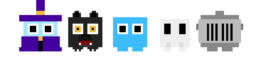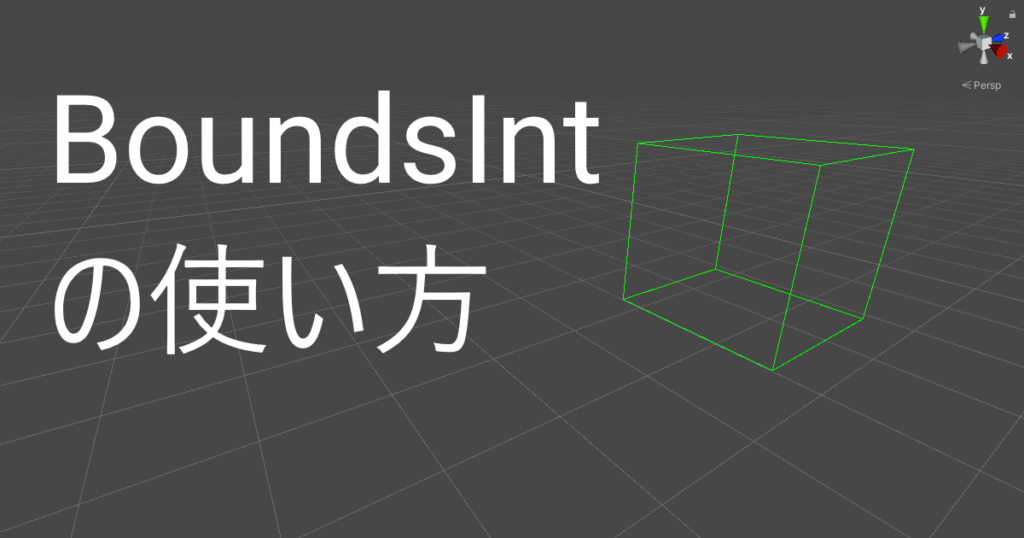BoundsIntとは?
BoundsIntはバウンディングボックス(仮想的な立方体)を表すBoundsのintバージョンです。
仮想的な立方体を使って、位置計算をしたりするときに役立ちます。
using UnityEngine;
// 位置が(0,0,0)でサイズが(5,1,5)のバウンディングボックス
public BoundsInt bounds = new BoundsInt(
position: Vector3Int.zero,
size: new Vector3Int(5,1,5)
);
// バウンディングボックスの中心
Vector3 center = bounds.center;
// バウンディングボックスの最低点、最高点
Vector3Int minPosition = bounds.min;
Vector3Int maxPosition = bounds.max;
BoundsIntの便利な機能
BoundsIntを使う上で便利な機能を紹介していきます。
Contains (Vector3Int position)
指定した位置がBoundsInt内にあるかどうかをチェックできます。
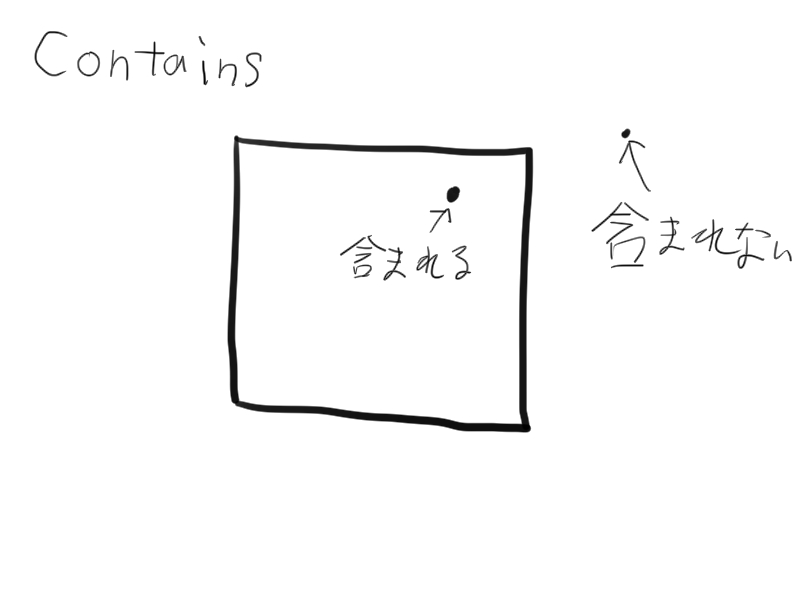
ClampBounds (BoundsInt bounds)
バウンディングボックスが、指定したBoundsIntの中に収まるようにサイズを調整します。
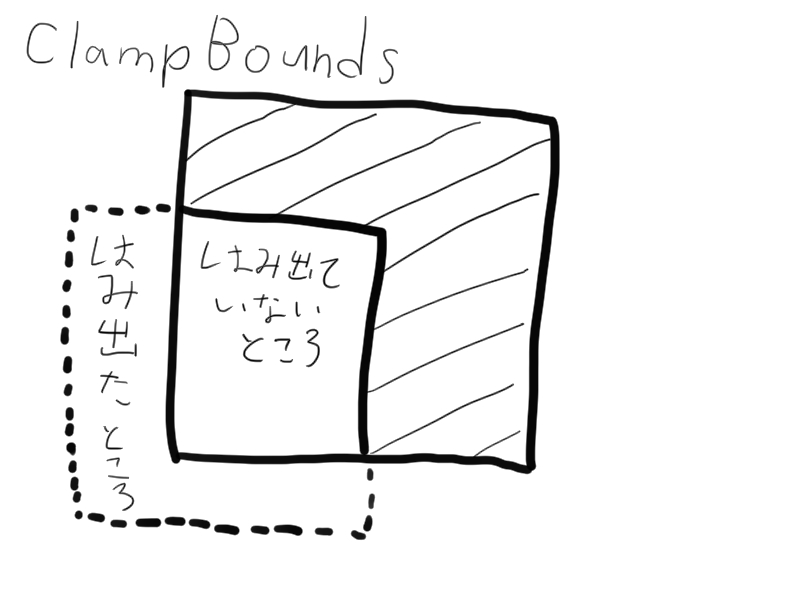
allPositionsWithin
BoundsIntの中に含まれるすべての位置を返すEnumeratorを返します。
これの挙動ですが、XYZの順に回します。
using UnityEngine;
void Start () {
var bounds = new BoundsInt(
position: Vector3Int.zero,
size: new Vector3Int(3,3,3)
);
foreach (Vector3 position in bounds.allPositionsWithIn) {
Debug.Log(position.ToString());
}
// 結果
// (0, 0, 0)
// (1, 0, 0)
// (2, 0, 0)
// (0, 1, 0)
// (1, 1, 0)
// (2, 1, 0)
// (0, 2, 0)
// (1, 2, 0)
// (2, 2, 0)
// (0, 0, 1)
// (1, 0, 1)
// (2, 0, 1)
// (0, 1, 1)
// (1, 1, 1)
// (2, 1, 1)
// (0, 2, 1)
// (1, 2, 1)
// (2, 2, 1)
// (0, 0, 2)
// (1, 0, 2)
// (2, 0, 2)
// (0, 1, 2)
// (1, 1, 2)
// (2, 1, 2)
// (0, 2, 2)
// (1, 2, 2)
// (2, 2, 2)
}
Bounds.positionの注意点
positionはminと同じです。
僕はこれの意味をcenterだと思って使った結果、数時間ハマったので気を付けてください。
positionではなくminを使うことを強く推奨します。(名前で挙動が分かりやすいものを使いましょう!)